Do you think it’s time to Build Your Remote Sales Team?
Sales is the engine that drives your business, but let’s be honest, it can also be a massive time drain. Between lead follow-ups, CRM updates, scheduling calls and answering emails, your team can get buried in tasks that don’t directly close deals.
That’s where a virtual assistant for sales steps in. Building a remote sales team powered by skilled virtual assistants is no longer a luxury; it’s a smart move for startups, agencies, and even established businesses looking to scale without breaking the bank. Whether you’re just getting started or looking to optimize your existing structure, the steps in this guide will walk you through how to hire, delegate, and manage your virtual sales support effectively.
We’ll cover:
-
What tasks a VA for sales can handle
-
How to set up the right workflows
-
How to scale your team using affordable, remote support
So if you’re ready to delegate smarter and boost productivity, let’s dive in.
Step 1: Audit Your Current Sales Process

Before You Delegate, Know What’s Slowing You Down
The first step in building a productive remote sales team with a virtual assistant is understanding your current process. Think of it like this before you hand off tasks, you need a clear picture of what’s actually taking up time.
Start by mapping your full sales funnel:
-
Where do leads come from?
-
What tools are involved (CRM, email, LinkedIn, etc.)?
-
How long does it take to respond to a new lead?
-
What steps could be automated or outsourced?
Once you identify the repetitive or low-impact tasks, you can confidently decide what to delegate to a virtual assistant.
Common Time-Draining Sales Tasks:
-
Manually updating lead info in your CRM
-
Sending cold emails or LinkedIn messages
-
Scheduling discovery calls
-
Organizing sales reports
-
Following up with unresponsive leads
These are all tasks a sales-focused VA can handle with the right tools and training.
Pro Tip: If your calendar feels overloaded and your CRM is a mess, it’s time to get help. This is where the ROI of hiring a virtual assistant becomes clear.
Step 2: List Sales Tasks That Drain Time

Free Up Your Team by Delegating Smarter
Now that you’ve audited your sales process, it’s time to pinpoint the tasks that are eating up hours and aren’t necessarily closing deals.
Here’s the truth: your top closers shouldn’t be stuck formatting spreadsheets or hunting down leads on LinkedIn. Those tasks? That’s where a virtual assistant for real estate agents, SaaS startups, or agencies can really shine.
Delegate These Time-Sucking Sales Tasks to a VA:
-
Prospecting & Lead Research: Let your VA build targeted lead lists from platforms like LinkedIn, Zillow, or Crunchbase.
-
Cold Email Outreach: Your VA can manage outreach campaigns, follow-ups, and inbox sorting.
-
CRM Data Entry & Cleanup: Say goodbye to outdated contacts and messy pipelines.
-
Appointment Scheduling: Let a VA coordinate meetings and send reminders.
-
Sales Report Compilation: Weekly or monthly analytics don’t need your personal touch.
By outsourcing these to a VA for sales support, you allow your in-house team to focus on relationship-building, demos, and closing deals, where their time is most valuable.
Step 3: Define the VA Role in Your Sales Pipeline

Structure Brings Results Not Just Support
One of the biggest mistakes when hiring a virtual assistant for sales is not clearly defining their role in your sales funnel. Without clarity, even a highly skilled VA will struggle to make an impact.
Ask Yourself:
-
Where will the VA support your team top, middle, or bottom of the funnel?
-
Will they focus more on lead generation or follow-up?
-
Will they use your existing tools or need training?
Example VA Roles Within a Sales Pipeline:
| Stage | VA Responsibilities |
|---|---|
| Top of Funnel | Prospecting, data mining, LinkedIn outreach |
| Middle of Funnel | Email follow-ups, qualifying leads, CRM updates |
| Bottom of Funnel | Scheduling calls, creating proposals, invoice prep |
You can also assign a VA to sales admin support, such as CRM management, inbox triage, calendar coordination, and document handling. Clearly defining their scope ensures you get ROI from day one and avoid micromanaging. It also helps you scale confidently when you’re ready to hire more virtual assistants later on.
Step 4: Create Your Remote Sales VA Onboarding Process

Set the Stage for Smooth Delegation
Once you’ve defined your virtual assistant’s role, it’s time to set them up for success. A smooth onboarding process ensures your VA integrates seamlessly into your workflow and starts delivering value from day one.
What to Include in Your VA Onboarding:
-
Sales Playbook: Outline your sales funnel, brand voice, buyer personas and outreach scripts.
-
Tool Access & Logins: Grant access to your CRM, email, LinkedIn and any outreach tools they’ll be using.
-
Daily Task Checklist: Provide a list of recurring tasks like prospecting, inbox management or calendar booking.
-
Communication Plan: Use tools like Slack or Trello to stay connected and track progress.
-
Shadow Sessions: Let your VA observe real sales calls or follow-up emails to learn your tone and sales style.
This onboarding structure helps your VA hit the ground running and reduces the need for constant handholding. A well-documented onboarding also makes it easier to scale your remote sales team as your business grows. You can rinse and repeat the process with future hires.
Also Read: Transaction Coordinator Services: 5 Powerful Ways Aurora Nexus Transforms Your Real Estate Success
Step 5: Use Tools to Simplified Remote Sales Collaboration
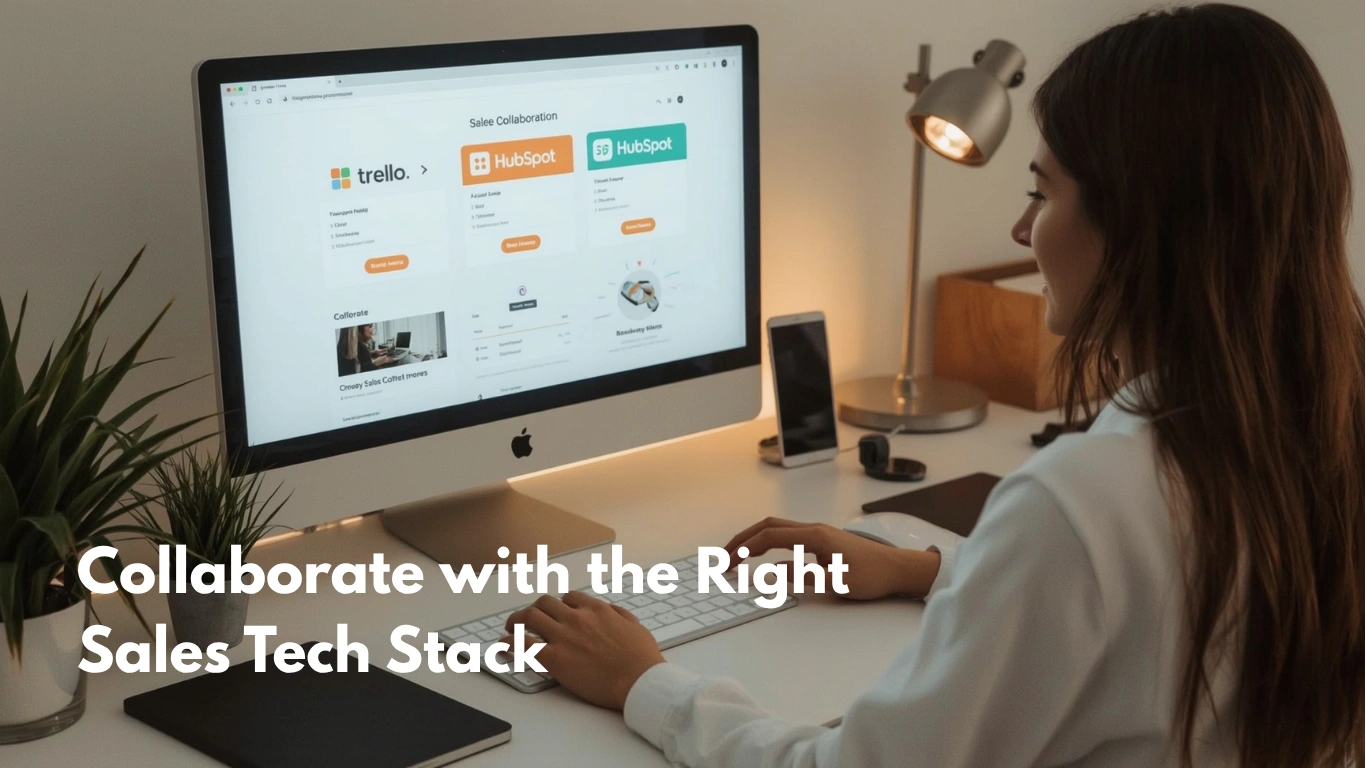
Technology Makes Distance Irrelevant
Managing a remote sales team especially with virtual assistants requires the right tech stack. The good news? You don’t need fancy software. You just need tools that keep your communication, tasks, and sales pipeline running smoothly.
Must-Have Tools for Managing a Remote Sales VA:
-
CRM (e.g., HubSpot, Pipedrive): Keep all lead info updated and accessible.
-
Project Management (e.g., Trello, ClickUp): Assign tasks, track deadlines and share updates.
-
Communication (e.g., Slack, Zoom): Maintain real-time team interaction and feedback loops.
-
Automation Tools (e.g., Zapier, Calendly): Eliminate repetitive manual tasks.
-
Document Sharing (e.g., Google Drive): Centralize proposals, scripts and lead lists.
These tools allow your virtual assistant for sales to collaborate just like an in-house employee and in some cases, even more efficiently.
Bonus Tip: Record short Loom videos to train your VA on specific tools or workflows. It’s faster than typing instructions and more personal too.
Step 6: Track KPIs and Performance Metrics
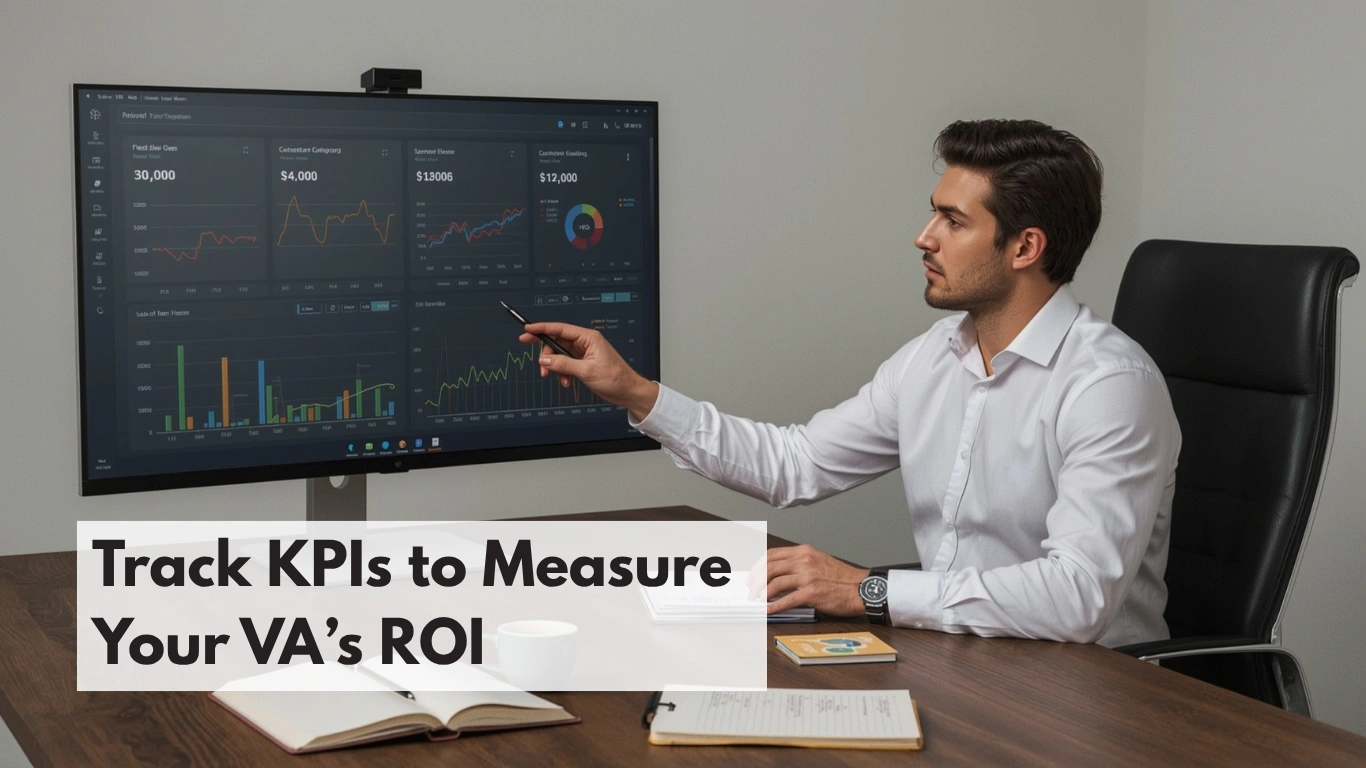
Measure What Matters to Scale with Confidence
Hiring a virtual assistant for your sales team is a smart move but without measurable goals, it’s just guesswork. To ensure your VA is driving results, set clear Key Performance Indicators (KPIs) from the start.
Essential KPIs to Track for Sales VAs:
-
Leads Generated per Week
-
Response Time to Inquiries
-
Follow-Up Completion Rate
-
CRM Accuracy & Updates
-
Meetings Scheduled or Confirmed
-
Pipeline Progression (Leads Moved Forward)
Use dashboards or spreadsheets to track progress weekly or monthly. Review performance in short, structured check-ins. And don’t forget to reward consistency just like you would with an in-house team.
Clear KPIs help you:
-
Identify what tasks bring ROI
-
Address training gaps quickly
-
Know when it’s time to hire another virtual assistant to scale your remote sales team
Reminder: VAs don’t just support sales they can also help manage metrics, generate reports, and simplified your entire reporting flow.
Step 7: Optimize and Scale Your Remote Sales Operation

Turn Success into a Repeatable System
Once your virtual assistant is performing well and your remote sales structure is in place, it’s time to look at the bigger picture scaling your sales team. But don’t just hire more people right away. Start by optimizing what’s already working.
How to Optimize First:
-
Document Best Practices: Turn your VA’s processes into SOPs (Standard Operating Procedures).
-
Automate More Tasks: Use AI tools, CRM workflows and scheduling tools to remove bottlenecks.
-
Collect Feedback: Regularly ask your VA and sales team what’s slowing them down.
-
Test New Outreach Strategies: Let your VA run A/B tests for email templates or call scripts.
Once everything is running like clockwork, you can confidently bring in another virtual assistant for lead generation, follow-up, or even sales closing support. You’re no longer just building a team, you’re building a remote sales engine that scales with precision.
Conclusion: Build Smarter, Sell Faster with a Virtual Assistant
Creating a successful remote sales team doesn’t require a big budget or a massive in-house staff. It requires strategy, clarity and the right support system.
By following these steps from auditing your sales process to hiring, onboarding, tracking KPIs, and scaling you’ll not only save time, but also unlock growth potential that’s often hidden under manual tasks and unstructured processes.
With the help of a dedicated virtual assistant for sales, you can simplified operations, close more deals, and free up your internal team to focus on what truly drives revenue.
Ready to Build Your Sales Dream Team?
At Aurora Nexus, we connect you with trained virtual assistants who understand real sales execution not just admin work. Whether you need help with lead generation, CRM management, or client follow-ups, our team is ready to plug into your business and drive real results.
👉 Explore Our Remote Sales VA Services
👉 Get a Free Consultation Today

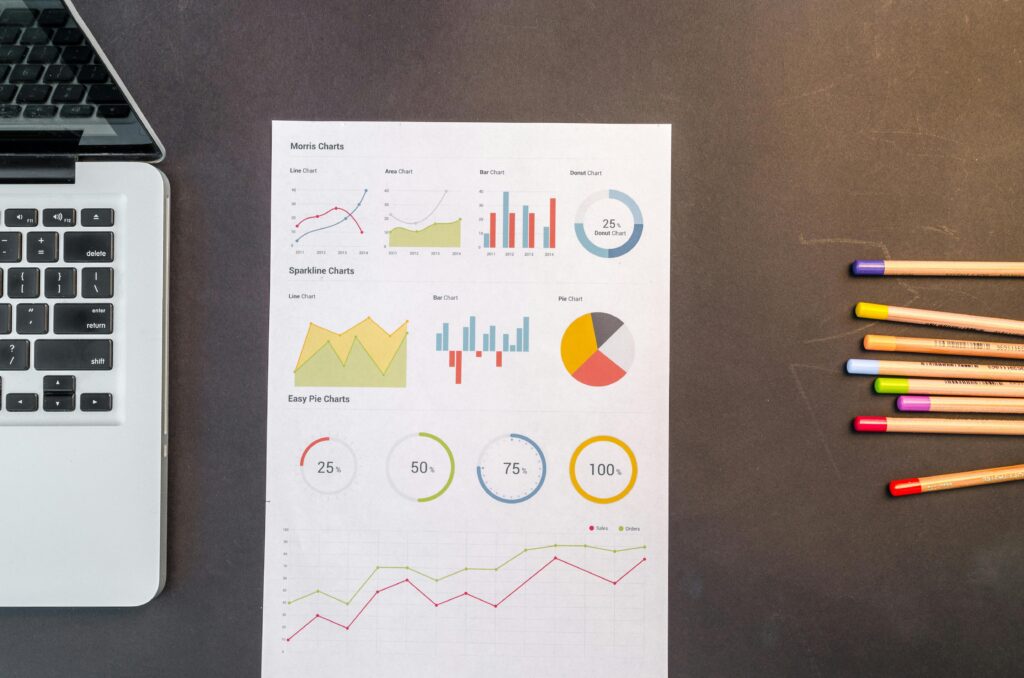


2 Responses